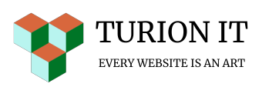Introduction
In today’s digital age, having a compelling online presence is crucial for businesses and individuals alike. Web design using WordPress offers a powerful, flexible, and user-friendly solution to create stunning websites that can attract and retain visitors. This guide will walk you through the essential aspects of web design with WordPress, helping you craft a website that stands out.
Why Choose WordPress for Web Design?
- User-Friendly Interface: WordPress is known for its intuitive interface, making it easy for beginners and experts alike to design and manage websites.
- Customizable Themes: Choose from thousands of free and premium themes to give your website a unique look and feel.
- Extensive Plugin Library: Enhance your website’s functionality with plugins for SEO, social media, e-commerce, and more.
- SEO-Friendly: WordPress is built with SEO in mind, providing numerous tools and plugins to optimize your site for search engines.
- Responsive Design: Ensure your website looks great on all devices with WordPress’s responsive themes and plugins.
Steps to Designing a WordPress Website
- Choose a Domain and Hosting Provider: Start by selecting a domain name that reflects your brand and a reliable hosting provider.
- Install WordPress: Most hosting providers offer easy one-click WordPress installation.
- Select a Theme: Browse the WordPress theme repository or purchase a premium theme. Install and activate the theme that best suits your needs.
- Customize Your Theme: Use the WordPress Customizer to tweak your site’s appearance, including colors, fonts, and layout.
- Install Essential Plugins: Enhance your site’s functionality with essential plugins such as:
- Yoast SEO: Optimize your site for search engines.
- Elementor: A drag-and-drop page builder for custom layouts.
- WooCommerce: Set up an online store.
- WPForms: Create custom forms for your site.
- Create Key Pages: Build essential pages such as Home, About, Services, Blog, and Contact.
- Optimize for SEO: Use SEO plugins to optimize your content, set meta descriptions, and create XML sitemaps.
- Responsive Design Testing: Ensure your website looks great on all devices. Use tools like Google’s Mobile-Friendly Test.
- Launch Your Website: Once you’re satisfied with your design and functionality, it’s time to go live!
Best Practices for WordPress Web Design
- Keep It Simple: Avoid clutter and focus on a clean, user-friendly design.
- Optimize Images: Use high-quality, optimized images to improve load times and visual appeal.
- Use Clear Navigation: Ensure your site’s navigation is intuitive and easy to use.
- Focus on Content: Create valuable, engaging content that resonates with your audience.
- Regular Updates: Keep your WordPress core, themes, and plugins updated to ensure security and performance.
Conclusion
Designing a website using WordPress is an excellent choice for its flexibility, ease of use, and powerful features. By following the steps outlined in this guide and adhering to best practices, you can create a professional, attractive, and effective website that meets your goals. Whether you’re a business owner, blogger, or freelancer, WordPress offers the tools you need to succeed online.